Enable AdSense on your blog
You can make money with your blog by enabling AdSense. AdSense is Google's content-targeted advertising program. If you use AdSense, relevant ads will automatically be shown based on what your posts are about. For example, if you blog about baseball, you might see ads for “Major League Baseball memorabilia” next to your post. If you blog about painting, you might see ads for “Art Supplies.”
Enable AdSense for your blog
- Click on the Earnings tab from the drop-down menu on your dashboard.
- You’ll then see the AdSense overview page. If you haven’t signed up for AdSense yet, click Sign up for AdSense.Can’t click Sign up for AdSense
- Select whether you'd like AdSense on the Google Account you're currently signed in to, or if you'd like to create a new Google Account.
- Complete the application form, review the information you've provided, and then agree to terms and conditions.
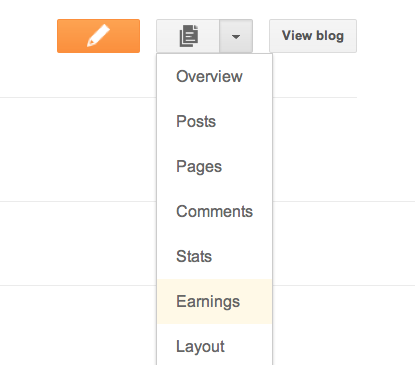
Ads will not appear on your blog until your application has been approved. Once you receive confirmation that your application was approved, you can control the ways the ads show up on your blog through the settings on the Earnings tab at anytime. It’s up to you whether or not to show ads, and where on your blog to display those ads (sidebar and posts, just sidebar, or just posts) if you’re using Traditional templates. Dynamic Views users can skip this step, as we’ve already optimized ad placement for Dynamic Views templates.



